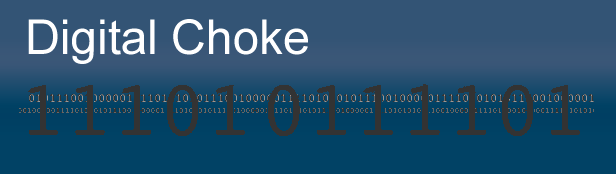Over the years, I’ve had to fix a few things around the house. And each little project that I do follows the rule of “Rick’s Law of Home Fixit Projects”.
For instance, suppose that you want to add some drip irrigation for the flower bed. That requires one trip to the local HomeDepot/Lowes/Ace/HardwareStore (take your pick). So off I go, get the new drip irrigation parts, and set aside some Saturday time to do your little project.
That’s when you realize that you forgot a few parts. So it’s off to the store again to pick up the one part that you need to finish the project. And then there’s the final trip for the last part that you need.
Once again, the “Rick’s Law of Home Fixiti Projects” strikes again: “Every project requires at least three trips to the hardware store”.
And it happened again this weekend. My mother-in-law is selling the cabin up in the mountains (near Strawberry, CA), and I needed to finish fixing the water pipes. You see, it was my job last winter to drain the water pump and pipes before winter set in. The cabin is at 6000 feet elevation, and doesn’t get used during the winter (it’s a mile back on a unplowed forest service road). The water supply is from the river out front, the cabin is older and not well-insulated, and has metal (galvanized) pipe.
So in the fall, we take one final trip up to the cabin to prep it for winter. The pipes, pressure tank, and water heater get drained, the toilet gets some anti-freeze, and any leftover food is taken home. And that’s what I did last fall.
Then in the spring, it’s back up to the cabin to get it ready for the family to use. And that’s when I discovered that I must have left a bit of water in the water pump. It was a bit obvious — a spray of water as I turned on the pump.
We got a plumber who decided that the pump didn’t need to be replaced, it just needed a new impeller housing. The plumber replaced that part. And Pam and I went up Saturday to finish turning on the water before the sale of the cabin ‘closes’.
I knew that there was one drain plug that needed to be replaced. So the first trip to the hardware store I picked up an assortment of plugs and fittings. And one of the plugs fit, so I turned on the water pump (no leak), and found that a ‘union’ fitting in the bathroom was leaking. The union was pretty old, so I decided to replace it. I took off the old one and brought it with me, and Pam and I drove to South Lake Tahoe (CA) to the hardware store to get a new union.
For those of you that are counting, that’s hardware store trip #2.
Side note: it was lunch time, so we drove onto highway 89 towards Camp Richardson, and stopped at the “Burger House” (about two miles from the “Y” — the junction of highway 50 and 89). Great burgers (1/2 pound), big bun, a pile of pickles, cheddar cheese, and fresh red onions), a basket of shoestring fries, and a milkshake. Yeah, not really diet food, but it was really good. Recommended, if you are in the neighborhood. Outside dining; while we were there, a few California Dept of Forestry fire trucks headed for the fire in Tahoe City; that’s another story. Anyhow, great burger place if you are in the neighborhood.
After lunch, back to the cabin (about a 25 minute drive), where I discovered that I bought a 3/4″ union, and needed a 1/2″ size.
Which required — wait for it — yes, the third trip to the hardware store.
I did get everything back together, no leaks, all is well.
But the next time that you start on a project around the house, remember “the Law”. It will take at least three trips to the hardware store.
Guaranteed.