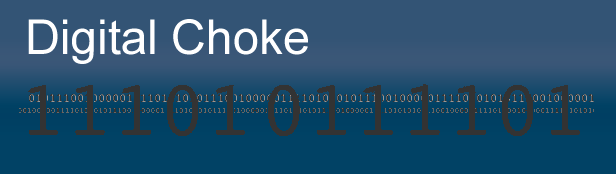I was alerted to a site called “You Rea Der” (www dot you rea – der dot com ; site url obfusticated – no links from me!) that displays content from your web site (blog, whatever) without attribution. Nor is there a way to ask for removing your site from their list.
It’s like they are using the Tools, Page Source (in your web browser) to grab all of your HTML code, then inserting that code in their web pages, with their web advertising. They have a search engine that will display search results similar to other search engines, but the content is delivered from their site, rather than redirecting to your site.
I suspect that they are generating revenue with their advertising surrounding your content. Even though your content, including advertising, is being displayed, any click-tracking or site visits metrics that you have will not register visits through this site.
But there is a way to fix it, although it’s a bit technical. It will work if you have site hosting that belongs to you (so, for instance, it won’t work if your site is on a place like blogger.com). You will need to have access to your site host’s “Control Panel”.
In the Control Panel, there is usually an application called “IP Deny Manager”. On this screen, you can specify the domain name (or IP address) of the site you want to block from accessing your web site. On my host, the IP Deny Manager explains it thusly:
“This feature will allow you to block a range of IP addresses to prevent them from accessing your site. You can also enter a fully qualified domain name, and the IP Deny Manager will attempt to resolve it to an IP address for you.”
So, to block access of the evil “You Rea Der” site, I just entered their real domain name on that screen. (Thier IP address to block will show as 168.144.109.7 . ) Now, if you go to that evil site and do a search for “BBQJointz”, you will see search results for that word. But if you click on the search results, you do not see the content of BBQJointz (www.bbqjointz.com) .
So, go to your host’s control panel, look for the “IP Deny Manager”, and add an entry for the evil site. If needed, you can ask for help from your host’s support gang.
Let me know how this works out for you.