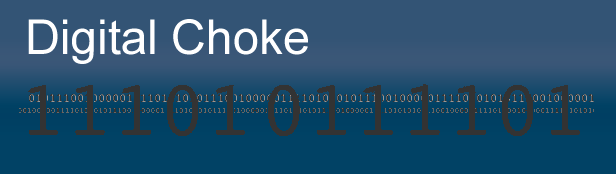I’ve been spending a lot of time recreating about 10 web sites. The reason? The web site owner, who does not have technical skills, can’t get control of her sites.
Here’s the situation. The web sites, which provide a needed social and emotional support system, is hosted by what appears to be a one-man web hosting company (we’ll call it OneManHosting Company – OMHC). The web site owner creates some of the content using FrontPage, then transfers it to the OMHC servers. Some of the sites are just basic web pages, and other sites have databases. OMHC has coded some of the pages (using PHP as the language) to display the data.
OMHC has been having some infrastructure problems the past two month, resulting in the sites not being consistantly available to the public. The issues appear to be related to DNS issues combined with server issues, although even that is not clear. The end result, though, is that trying to load the web site results in a “site not found”.
The web site owner has communicated repeatedly via email to OMHC, with limited response. Customer service doesn’t appear to be a strong point with OMHC. Since the web sites provide much-needed social and emotional support for it’s users, the unavailability of the sites is significant to the visitors.
I was asked to help with the technical issues of the web site unavailability problems. I’ve communicated with OMHC, again with limited (and sometimes no) responses to my emails. Since the availability of the sites is important, we (the web site owner and I) decided that it was best to move the hosting to a new hosting company (we chose BlueHost, as I have had great success with them for other clients).
Now it is not terribly hard to move a web site to a new hosting company. You copy all of the pages via FTP, and you export the databases to a SQL file on your local computer. Then you transfer the pages to the new host location, and use the phpMyAdmin program to create and import the databases from your backup copy. Once all the pages and databases are moved, you change the nameservers to the new host’s values. (Nameservers are what point the web site address to the hosts’ systems and the host’s server that contains your content). The process is fairly easy technically, although it takes a bit of time to transfer the files. Figure about a half-day’s worth of work to move an average non-commercial web site.
The Problem
But, here’s the problem. OMHC doesn’t have a FTP (File Transfer Protocol) connection to the web site files. And they don’t have a “Control Panel” type of interface that allows access to the databases. Both items are normally available at hosting sites. Except at OMHC.
So, a bit more effort is needed. An email to OMHC asking for FTP access (not very hard for a competent hosting company to install). Once FTP is available, I can install a simple program that gives me access to the databases (assuming I have the database user name and password). Alternately, the email asked OMHC to send me the page files and a database export via email (or even burn the files to a CD/DVD). Not technically difficult to do.
Except that OMHC, showing their ‘great’ customer service skills, basically ignores multiple requests to provide the page files and databases. In fact, since OMHC has done the programming for the access to and display of the data, they are claiming that they ‘own’ the database (and the PHP files, since OMHC coded the PHP pages).
This is an interesting claim, IMHO. I’m not a lawyer, but it appears to be reasonable to assume that if visitors are inputting data (such as via a message forum, or form entry) in response to the service provided by the web site owner, then the web site owner should own (and have control of) the databases.
To further muddy the waters a bit, there was no actual agreement (contract) for the programming work for the databases. The web site owner has been paying a yearly fee for the web site hosting services, plus additional fees for the programming. But, again, it would seem to me that the web site owner, even absent a written agreement/contract, still owns the web site content, including databases.
So, we have web sites that aren’t available to use, databases and web site files we can’t get copies of, and a valuable support for clients that is unavailable.
That’s been what I have been doing for the last several weeks. I’ve got a program that will copy web site’s pages to my computer. It’s good for HTML pages, but not PHP pages. But it’s a start; it saves a bit of time in rebuilding a site from scratch.
One of the web sites was a message forum, so I installed phpBB (a great message board open-source program) on the new host, set up the forums, tweaked some settings, and got it on-line fairly fast. Some other sites were just HTML pages, so the web site copying program helped with that.
The database-based site was a bit harder. The database has about 9000 records, and there was a copy of the data in text form. I spent quite a few hours massaging that data, getting it into a new database. But there are data input forms to create, processing routines to create, pages to re-create (lots of page code cleanup). I’ve probably got 40 hours into this project.
And Your Point?
The point of this diatribe is … if you have a web site, does your web site belong to you? If you have had someone ‘build’ some pages or databases for you, is there a clear ownership of those pages and data? Do you have a current backup copy of your database or web site? Are you confident in the technical skills and availability of your web site host? Is the technical support for your web site acceptable? Do you have a process (and the technical expertise) to recreate your web site in case of hosting problems?
Who has control of your web site?