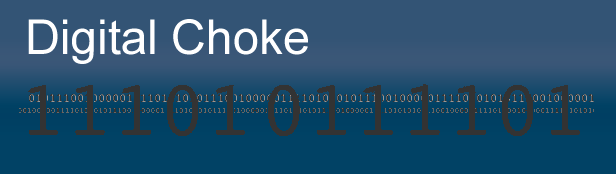A recent trip to Costco netted me a Acurite Professional Weather Station (model 0232C – http://www.acurite.com/environment/weather-stations/8-pro-digital-weather-station-with-pc-connect-01036.html, which lists for $169.99, available on Amazon http://www.amazon.com/gp/product/B00NI57C14/ref=as_li_tl?ie=UTF8&camp=1789&creative=9325&creativeASIN=B00NI57C14&linkCode=as2&tag=chaosreviews-20&linkId=5SWQC6FMGKCJAMDU for $113); at Costco, the price was under $85. I have always been interested in getting a weather station, but most cost even more than $170. So when I saw the one at the local Costco (it doesn’t appear to be available on the Costco web site) at that price, I decided to get it.
Setup was fairly easy, although at additional cost. “Siting” a weather station is important, but I had a good spot in the corner of my yard – no fences, lots of open space around it. In my case, there was a solid tree stump at that corner, so a trip to the local Home Depot netted me a 1” galvanized flange, a 1” to ¾” adapter, and a five foot ¾” galvanized pipe, plus four 2 ½” lag bolts, and a can of beige spray paint (to help the post blend into the neighborhood, since it is visible from the street). The weather station is mounted on the ¾” pipe, although it does include mounting to a wooden post. All of that got the weather station installed in a great spot, and so far, the neighbors haven’t complained about the placement (there is an HOA involved, so don’t tell them).
The outdoor unit communicates with the indoor color display wirelessly. The display has a USB port to connect to a computer, and then you can send your data to a place like Weather Underground. You can also install an app on your Android or Apple device to display your data. But you do need to connect the display to your computer via the included USB cable.
And that was my problem that makes all of this related to computers.
In my house, the living room is the desired location for the color weather display. But the desktop computer is in the office upstairs. That computer doesn’t get used much, since my wife and I both have laptops that we use to connect to our home wireless network. But the desktop is connected to the laser printer (via a network printer device) so we can use that. The desktop is also used as the backup for our laptop files, which are backed up to the ‘cloud’ with Carbonite. (We use the Microsoft SyncToy to sync files from laptops to the desktop.)
In order to get the weather data to Weather Underground (WU), the weather station comes with an app that is loaded on a computer. The weather display is then connected to the computer via the USB cable, and then the desktop app sends the data up to WU. So my layout was not going to work, unless I used a 50 foot USB cable (which won’t work).
A search (with a bit of help from fellow CMR advisor Eric Pobirs) eventually got me to the Monoprice company web site, which had a USB server that allowed USB devices to connect to a computer via IP (http://www.monoprice.com/Product?c_id=105&cp_id=10521&cs_id=1052103&p_id=5343&seq=1&format=2). The list price at Monoprice is $24, but who pays list? A search on Amazon didn’t find a cheaper price. The listing there was $28 (http://www.amazon.com/gp/product/B002JTR620/ref=as_li_tl?ie=UTF8&camp=1789&creative=9325&creativeASIN=B002JTR620&linkCode=as2&tag=chaosreviews-20&linkId=XT3ATAL62DXT2ZQT ), but there were a couple of used ones for under $10 including ground shipping (the used ones may not be available). The device specs and features looked good, and losing a sawbuck (for you youngsters, see http://www.urbandictionary.com/define.php?term=sawbuck ) was OK if it didn’t work, so I ordered the used one.
It arrived a few days later in a padded package: the device, the power supply, and the mini-CD with the device application). A simple installation process: connect the weather station USB cord to the USB server, plug the server into the router (which is in the same location as the weather display), and connect the AC adapter. Then upstairs to the desktop computer to install the device software from a mini-CD on the desktop. A few clicks, and a search via the app to find the USB server on the network, and the weather display was connected. (The device used DHCP to get its IP address, although you can assign an IP address with the app.)
I switched to the Acurite weather application, and it saw the weather display that was connected over my LAN. It all worked.
The USB server device can support a USB hub, so you could connect more than one USB device to your local network. You can also use it to connect a non-network type printer to your local network. If you have multiple computers, the USB server software will allow each computer to connect to any USB device, although not at the same time. The software does have a way to send a message from one computer to another to release control of the USB device.
The USB server might be most useful for sharing non-network-enabled printers at a reasonable price (although wireless-enabled printers are not that expensive). And, in my case, to connect my weather display to the desktop computer through my local network, which allows me to share my weather station on Weather Underground (here http://www.wunderground.com/personal-weather-station/dashboard?ID=KWAPORTL19 , if you are interested).