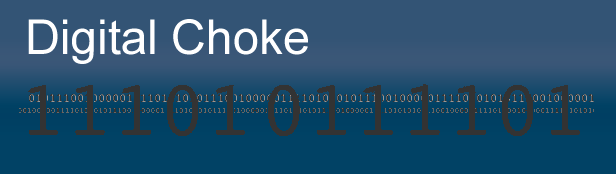The town of West Yellowstone (MT) is the western gateway into Yellowstone National Park. As a result, it is primarily a tourist town. Just about all of its business cater to the tourist trade, which is international in scope. It is not uncommon to hear many different languages spoken as you walk down the sidewalks of its main streets.
As with most tourist towns, there are a plethora of souvenir shops. There are T-shirt shops, of course, plus localized gift shops that have all manner of wildlife- and geyser-oriented themes. And there are many different places to eat.
In the case of BBQ places, there are two choices that I saw on my visit there last week. On the main street in West Yellowstone there is “Buckaroo Bill’s” and the “Beartooth Barbeque” jointz. And therein lies our Tale of Two BBQ Jointz.
Pam and I first went to the Buckaroo Bill’s place for a late lunch. Since it was the tail end of the tourist season, the town wasn’t very crowded. Buckaroo Bill’s has an outside dining area with picnic tables, and an inside area with about 6 booths, plus a ‘covered wagon’ dining area that was closed (so we didn’t get a look at it). The interior decor is framed pictures and sayings of various sorts. Each booth has a wall-mounted paper-towel-roll dispenser, with salt/pepper but no sauces. Outside is a gas grill in a half-barrel, plus an inside kitchen area.
The menu is standard fare, with BBQ items like pulled pork/chicken/beef, burgers (beef and bison), pizza, and tacos. There is also a child’s menu of the usual items. I got the pulled beef with tater tots on the side, and Pam got a pulled pork with a side salad. The waitress was by herself; there were only three other tables occupied since it was mid-afternoon. So service was attentive, and the food was quickly delivered.
Both sandwiches were hot and drenched in a BBQ-type sauce of some sort. The tater tots were hot an crunchy. Pam said that the salad was great, with shredded cheese, tomatoes, olives, and crunchy garlic-flavored croutons. The sandwiches? They were OK, but to this “BBQ Beginner” suspects the meat was used the crock-pot-cooking style.
I later took a look at the grill; it was a standard open half-barrel with propane gas burners. There was no indication of any smoker on site. I asked the waitress how they prepared their ribs, and she said that they use a rub then bake them in a covered pan, adding the sauce at the end.
Buckaroo Bill’s BBQ joint is a wannabe BBQ joint.
The next day, I stopped into the Beartooth Barbeque joint. It has all indoor seating, with about 15 tables (4 chairs each) and an area for barstool-eating, with about 12 stools. The waitress seemed attentive to the 4-5 tables that were occupied at that time (this was early dinner hour). I went up to the cashier area, and noticed their own branded BBQ sauces in bottles. A look at their menu indicated that I was in a more traditional BBQ joint. Their menu proudly stated that they hand-rub their meat, then slow-cook in a wood-fired smoker.
I ordered a beef brisket to go, along with a side of beans and some sauce. In a few minutes, I was ready to go with my order in a Styrofoam container. Getting into the car, I quickly noticed the smokey smell of the brisket. Back at the hotel, I took a look inside the container. There was a mound of shredded beef brisket, with some large chunks. You could see the smokey ring on the beef chunks, which were easily shredded. The beef was inside a standard-looking sesame hamburger-type bun, with a small container of sauce. I took a taste of the sauce, which (to this BBQ novice) was pretty good with a very slight ‘bite’ to it, and no overpowering vinegar taste or order. As you can see by the picture, there was also a nice slice of red onion (very sweet and fresh), pickle, and more.
The beans were in a medium-thick sauce, quite tender, and a nice flavor, without any chunks of beef. They were quite tasty. And the beef brisket sandwich was tender and juicy even before I added the sauce on top. Overall, a winner of a meal.
So — this is the Tale of Two BBQ Jointz. Buckaroo Bill’s is a tourist trap. Not authentic BBQ, although it was filling. But Beartooth Barbeque appears to be the ‘real thing’ for BBQ in West Yellowstone. We will visit it again the next trip to Yellowstone. Your next visit to Yellowstone (an impressive place in it’s own right) should include a trip to Beartooth Barbeque. I don’t think you will be disappointed.