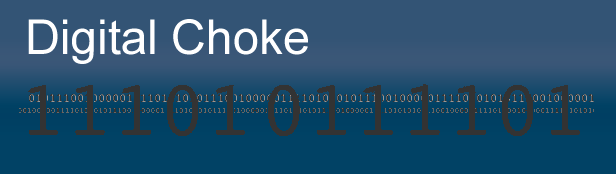An important part of information security is making your data available, and keeping that data available. Loss of data can be a minor inconvenience, or it can kill your business. And it is not just businesses that need to worry about data loss.
Think of your personal data. All of those pictures on your camera, your phone, your laptop, or your computer. Or even the non-electronic data like printed pictures, slides, important papers, journals — the list is almost endless. Protecting that data from different kinds of loss is important to a business, and to individuals.
And there are lots of ways to back up that data, no matter what it is. On a personal level, you can copy files to CD/DVDs, or to an external hard drive (USB thumb drive, external hard disk). Those are valid solutions. But only if you remember to do them. And then there is the storage issue. Where do you keep these backup copies? Keeping them in the same physical location protects the data — until there is a flood, or a fire, or tornado, or a theft, or … well, the possibilities for data loss have not been fully mitigated.
One of the solutions I have used for a couple of years is an on-line backup service. The service I use is from Carbonite (www.carbonite.com), and costs $59/year for unlimited, automatic on-line backup. Tree important words in that statement. Unlimited backup takes care of all of my files at the same basic cost. Automatic means that I don’t have to worry about doing it. And the third important part is “on-line” — the data is stored off-site in ‘the cloud’.
With Carbonite, everything is automatic. I install the software on one computer at home (they have a multiple-computer plan also). I designate the folders to back up. The Carbonite software automatically copies my files to their servers, over my Interwebs connection, and does it with a minimal impact on my other on-line activities. If I make a change to a file, that changed file is added to the backup list.
And it is all done automatically. It meets the requirements for keeping my backups current; the files are available if I need them; and I don’t have to remember to do anything.
But what about the multiple computers around your house? You may have a couple of laptops or desktops at your house. How do you keep all of your computers backed up?
With Carbonite, you have to pay for one yearly subscription ($59) for every computer you back up. If you have multiple computers at home, that can start getting expensive. A bit of adjustment on your end will fix that.
In my case, the desktop computer downstairs is Carbonited. That computer, plus our two laptops, are all networked together. So a process of copying data from laptops to desktop gets our laptop files as part of the Carbonite backup. That’s done with the free Microsoft SyncToy, which syncs the files from laptop to desktop. It’s pretty fast (much faster than a straight copy command), since it only works on files that have changed.
So my important personal data is backed up with Carbonite. There are other services that perform similar functions; some have better pricing for multiple computers. But my data is safe from a local (home) disaster, and it is mostly hands-free.